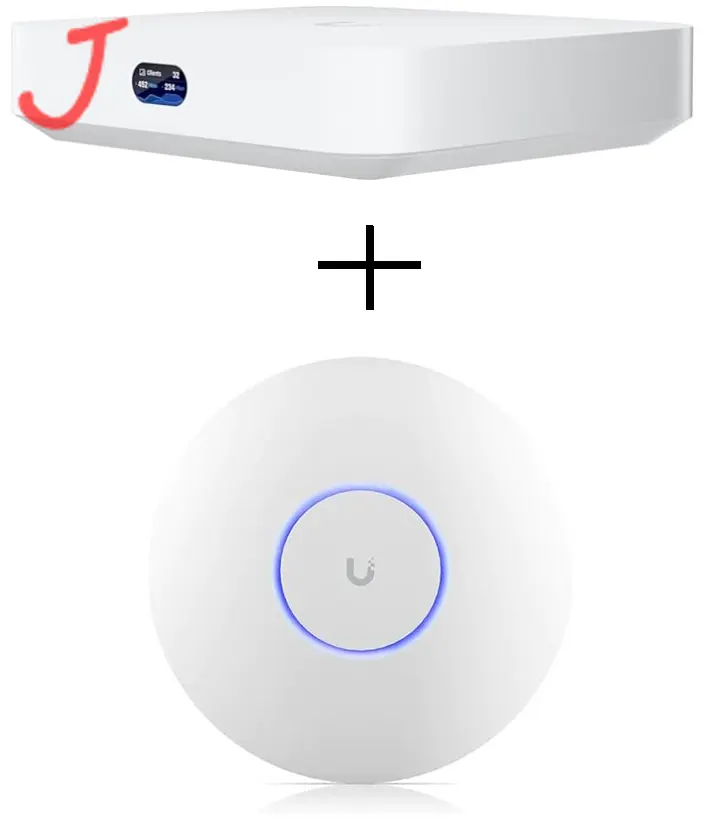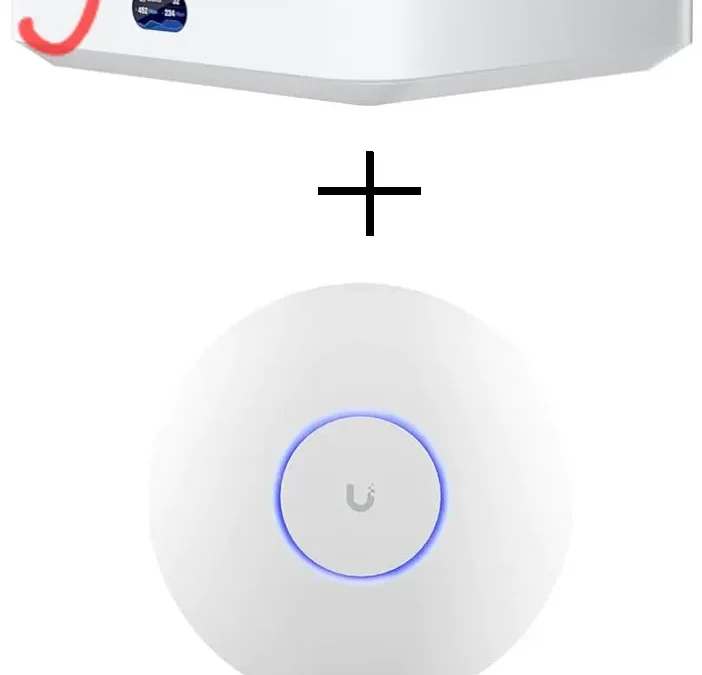Noctua NF-P12 redux-1700 – Computer Fan
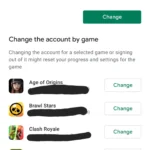
Age of Origins – Change Google Play Games Account Guide – how to
Home Network - Unifi Basic Network Setup
Are you looking for something a little more customizable than the standard router? You could go with an Asus ROG Rapture ($325) or the Asus RT-BE96U ($639)or Netgear Orbi ($689) which I do recommend for beginners. These solutions will get you going but doesn't offer much in terms of performance, security, or flexibility. What if you could get a better Unifi setup for $325?!? Here's how.
Minimum Equipment List for $325 Home Network:
This will get you up and running just like the other routers, not hard right? What if you're already prepared to upgrade a little but not sure to what and how? Purchase a POE switch instead of an injector. This will open the door to more Access Points (for better wifi coverage) or maybe a camera!
Upgraded Equipment List:
Cloud Gateway Ultra - or Cloud Gateway Max
Ultra 60W - USW-Ultra-60W (52W)
Access Point U6+ or U7-Pro (if you want WiFi 7!)
How to Setup:
- Create a Ubiquiti Account - You'll thank me later
- Plug the network cable from your modem to your Cloud Gateway.
- Plug in the Cloud Gateway and boot up.
- On your Phone, download Unifi Network from the appstore. After installing, login with your Ubiquiti Account, connect to the Cloud Gateway with Bluetooth and follow the steps. Half way done!
- Plug in the POE Injector to the Cloud Gateway. Plug the POE Injector to the access point and it turns on. In the Unifi Network app adopt the access point. Create a WiFi network name and then you're DONE!
There is more we can do, but that's as easy as we can make it. Yes, maybe 80% of the people can do this, which means you are way ahead of 20% just by trying. Don't worry, most people won't try so you are well ahead of half of the people using the internet today!