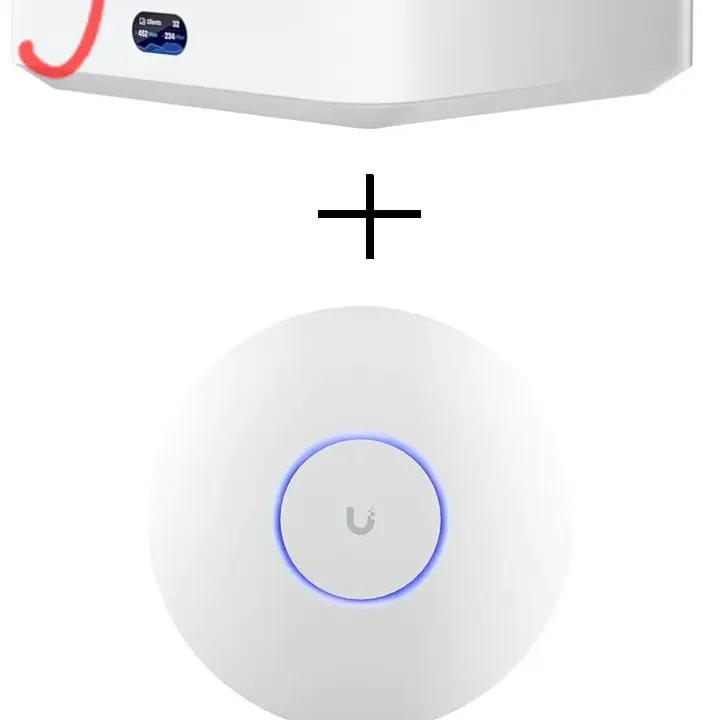Strongest Commander Event Order Possibilities
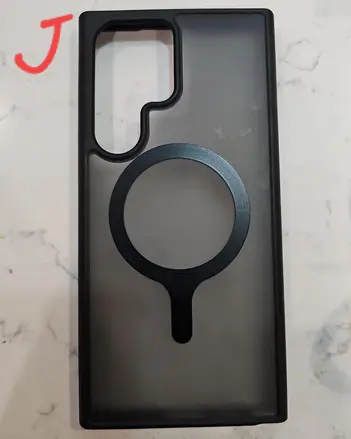
HaloLock – ESR Magnetic Ring 360 – MagSafe Ring – Android iPhone Compatible
Cancel Cable!
I've been asked for some help. How can I cancel my cable and still watch TV. Great question! I love projects like this. Let' s talk through this.
Right now, they are paying $70 for TV after tax. That is $840 every year! I asked if I can have a month of 2 of that expense to fund the initial setup and they said yes, of course.
Items purchase for this guide:
Here is the master plan for this project. We'll use free TV over the air using an antenna. Leverage a home streaming device to watch live TV anywhere. Record live TV (DVR anyone). Sounds simple enough but getting this all to work will take some setup. Let's dive right in!
Free TV Over the Air (OTA)
We all remember the bunny ears and trying to tune in TV channels from NBC, ABC, CBS and FOX. Turns out, that is what we're going to do. Here's the sub plan:
- find stations available to you
- buy antenna for the channels available
- install equipment
Finding Free Live TV Stations
I found a great website call AntennaWeb. It's free and tells you where the local TV towers are at. I see there was mostly UHF channels and a 1 VHF channel that I was interested in viewing. We need to watch our NFL games, don't we! 40 Miles away. Not too shabby.
Buy an Antenna
You can search and you'll find some much noise and junk. So many claims and have had bad experiences in the past. This time I used a GE Outdoor HD Digital TV Antenna. It was cheap, under $40. I will take it. Would I buy the same one again? Yes and no. The antenna works great and pulled in all the channels when mounting outside. I didn't like the installation process that much and spent 30 min putting it together. Is my time worth that? I guess that is a decision point for next time.
Installing the Antenna
Is harder than you think. I need to connect the antenna up to a streaming device and needs to be plugged into the network. I chose HDHomeRun Flex Duo. I used 100' coax (coaxial) cable and drilled some holes through the basement floor and then outside. Then I mounted the GE antenna and plugged everything in.
Scanning Live TV with the HDHomeRun Flex Duo
I also purchased a 2 tuner HDHomeRun Flex Duo. This was $110.
On your computer go to hdhomerun.local
Complete the upgrade firmware upgrade. This took a couple of minutes and happened much faster and easier than I thought. After that is done click the Channel Lineup.

Now you are ready to detect the channels. Click the Detect Channels button and will take a minute to scan through. You may need to adjust the antenna and then try again. I did this in a few different locations to make sure I received the best connectivity.
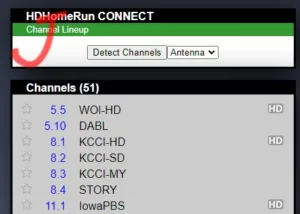
Now you can download the HDHomeRun app from the Windows, Apple, or Google Play stores and stream live tv!
Streaming Live TV to your TV
If you have a smart tv, there could be a HDHomeRun app available. If not, I would recommend buying a Roku Ultra. This will future proof you if you can spend a few more dollars. If you can't afford it, then using the Roku Streaming Stick 4K+ . After setting up you can install the HDHomeRun App and now you're streaming Live TV to your TV!
Almost Done, Now Cancel CABLE!
Wait, you said I could stream this anywhere. Right now I can only stream this from my home network. The next guide will introduce Plex and really start leveraging these features!
Do you need more help? Josh, over at Web Buildout, does remote consulting and can help assist. Contact Josh!