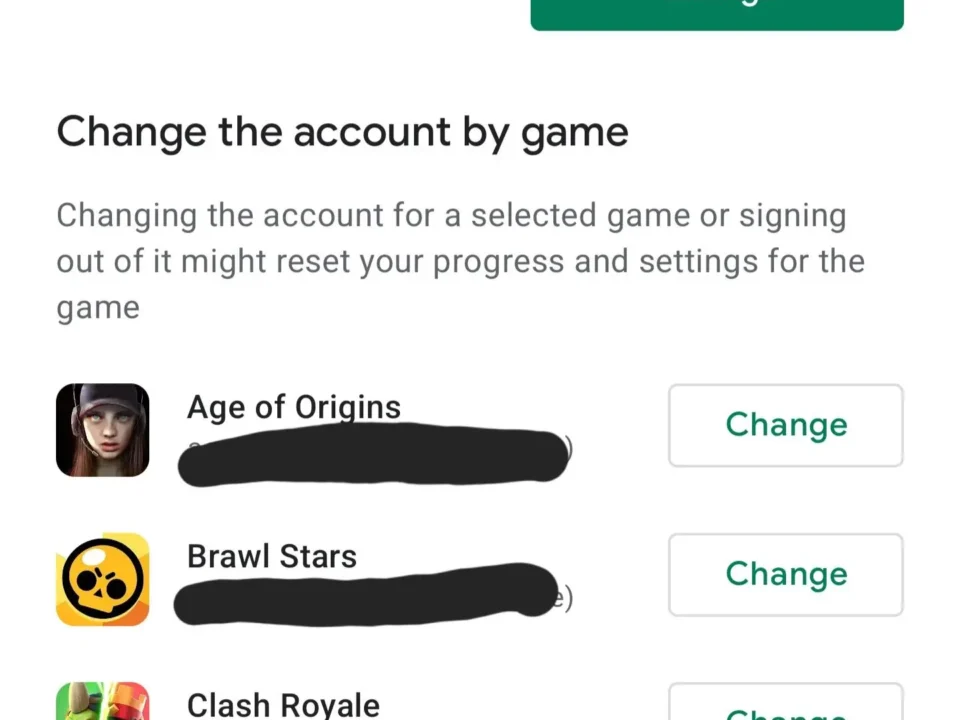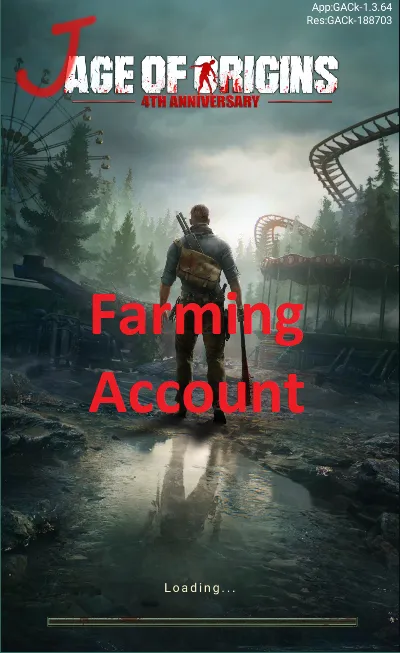Age of Origins Void Wars
Computer Upgrades – SSD & Memory
Timed Attack or TA
Is a key attack strategy in the game. It is the fastest way to attack your target and you are not setting a rally.
How the Timed Attack or TA works in Age of Origins
- The leader or commander sends a scout and the report is posted in the chat.
- The commander will ask for times. You will set up your attack on the selected city with the correct formation but do NOT send. Remember the time of your fleet "2:05" and post in chat without symbols "205".
- Everyone who is joining will post their times and the commander will choose the largest time and have that player start.
- The player to start will type "Go 5" BEFORE they start the attack. This means you are going to attack in 5 seconds. Everyone else watches the Alliance Battle screen. (Alliance -> Alliance Battles)
- On the battle screen, you watch for the fleet time plus 2 seconds. In this example your time to start is 2:07. Once that timer is on the fleet time. Click the target, select formation, and send the attack.
Make sure you attack according to the player that started. Mistakes happen and you do not want to follow the person who started early.
Ready to stop losing troops in your TA?
Check out the Age or Orings Fleet Formations Guide.
Was this Helpful?
Consider buying an app store gift card and help support more of this content!