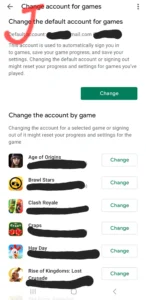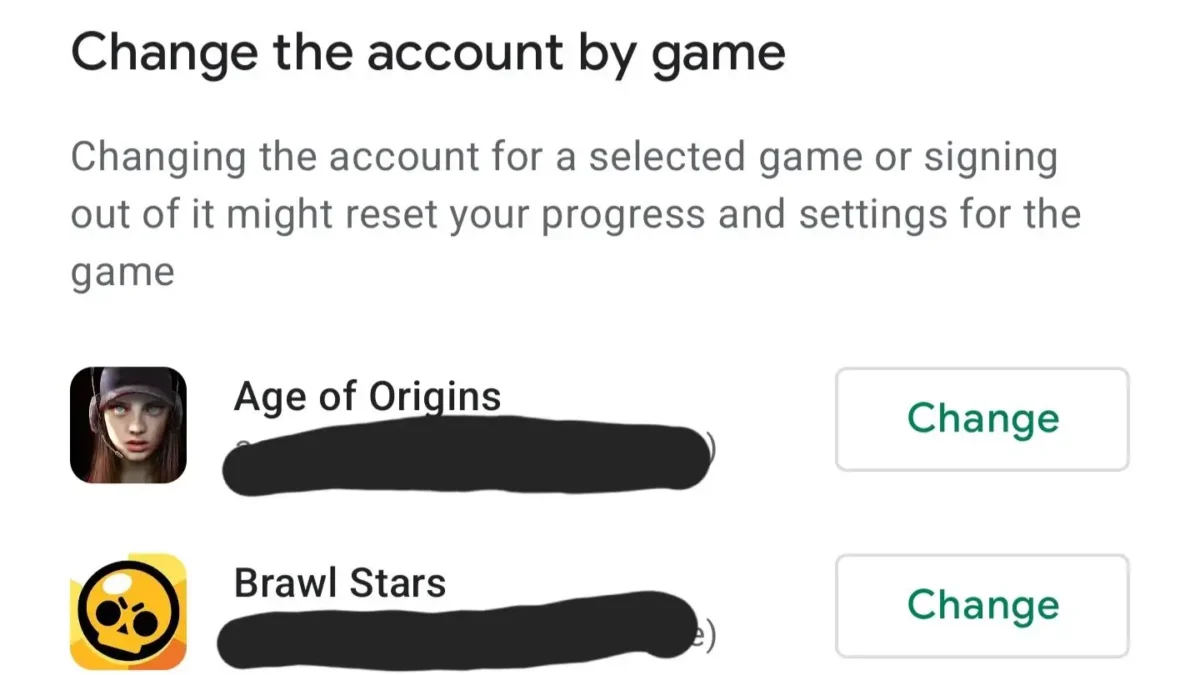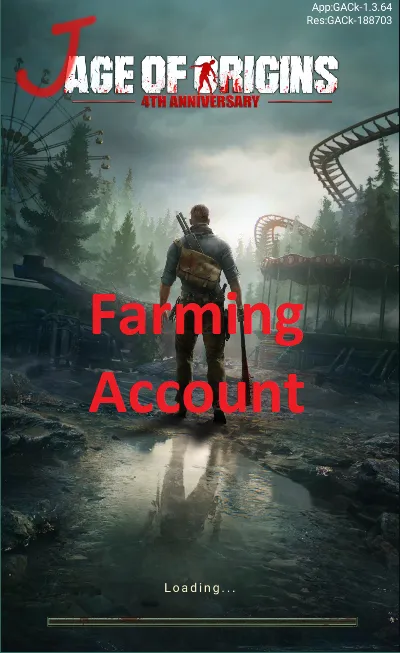Unifi Basic Network Setup
Best Goodman 2.5 ton Heat Pump
Age of Origins - Change Google Play Games Account
I think everyone hated the change to Google Play Games when they modified how you change your Google Play Games account. In Age of Origins, you need to change constantly. Good news is it's not hard to make a change but you do need to know what you're looking for.
Change Google Play Games Account
- Add the Google Account on your device. (Settings - Accounts - Add account - Google)
- Open Google Play Games
- Tap the button with three dots and then select "Settings"
- In the "Your data" section of the settings, tap "Change account for games."
- Change the account by game -Click the Change button next to Age of Origins
- Change to a specific account or you can change to a Ask Every Time and then it will prompt you each time you open the game.
Google Play Games Account Changed SUCCESSFULLY!